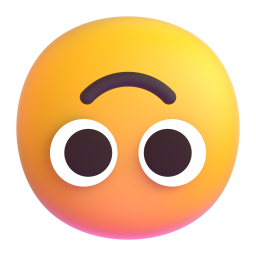TOP to Deadline
This paragraph is addressed to artists with a minimum knowledge of Houdini's software and would be interested in understanding how this functionality works
TOP Basic Setup
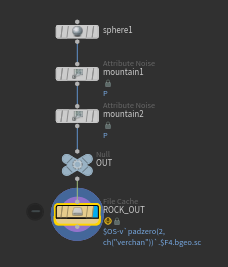
IN THIS EXAMPLE : Using Houdini TOP Context the goal is to create a simple geometry, and create iterations of this geometry using Wedges and TOP Network.
The File used will be available :: here.
This exemple is going to focus on the following setup made in SOP. A sphere and different types of noises on top. Ending the Node Tree with a filecache pointing to the directory the file should be saved to.
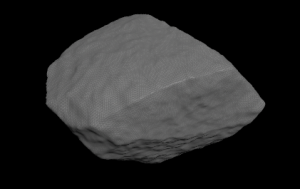
The image above should be the result from the Basic Setup Node Tree.
INSTALLATION PROCESS
BE WARNED // We encountered a lot of troubles making the PDG work, so possibly some of the following steps are unnecessary.
This part will not help you intall Deadline.
- You need Deadline to be installed.
- You need to have ADMIN ACCESS
- You need a shared space which the files can be access by any computer
STEP 1 : Install the PDG Plugin
To use the Plugin, you need to verify that the plugin is installed and recognized in Deadline. Go inside : TOOLS / Configure Plugins


This window will provide a list of all plugins detected by Deadline, and different parameters to modify.
Unfortunatly PDG Deadline plugin in our case didn't provide any parameters. Letting us dubitative if the plugin even worked.
This didn't bring any issue, but is clearly abnormal.
STEP 2 : Defining Variables
3 Variables need to be defined for the Deadline Plugin to map paths correctly.
To change the Variables, you need to go into : TOOLS / Configure Repository Options
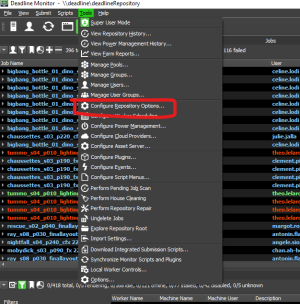
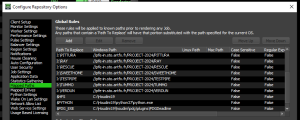
The 3 Variables are the following :
The directory needs to be the same for every computer on the Renderfarm
- $HFS : Directory of Houdini
- $PYTHON : Directory of the Python Executable of Houdini
- $PDG_EXE : Directory of PDG Deadline Plugin
From the documentation we have been trying to understand, it wasn't clear if the $PDG_EXE should be pointing to the Deadline Plugin Directory or Python File