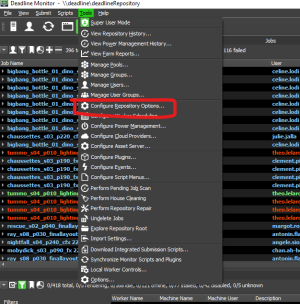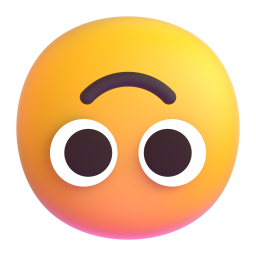TOP to Deadline: Difference between revisions
mNo edit summary |
mNo edit summary |
||
| Line 1: | Line 1: | ||
== TOP Basic Setup == | |||
''This paragraph is addressed to artists with a minimum knowledge of Houdini's software and would be interested in understanding how this functionality works'' | ''This paragraph is addressed to artists with a minimum knowledge of Houdini's software and would be interested in understanding how this functionality works'' | ||
| Line 10: | Line 10: | ||
A sphere and different types of noises on top. | A sphere and different types of noises on top. | ||
Ending the Node Tree with a filecache pointing to the directory the file should be saved to. | Ending the Node Tree with a filecache pointing to the directory the file should be saved to. | ||
''' | == INSTALLATION PROCESS == | ||
'''BE WARNED ''' // We encountered a lot of troubles making the PDG work, so possibly some of the following steps are unnecessary. | |||
<sub> This part will not help you intall Deadline. </sub> | <sub> This part will not help you intall Deadline. </sub> | ||
*'''You need Deadline to be installed.''' | |||
*'''You need to have ''ADMIN ACCESS'' ''' | |||
*'''You need a shared space which the files can be access by any computer''' | |||
=== STEP 1 : Install the PDG Plugin === | |||
Install | |||
=== STEP 2 : Defining Variables === | |||
3 Variables need to be defined for the Deadline to map correctly. | |||
You need to go into ''' "Configure Repository Options" ''' | |||
[[File:Configure Repository Options.png|frameless]] | |||
== TOP to DEADLINE == | |||
== TOOL == | |||
Revision as of 23:16, 22 February 2024
TOP Basic Setup
This paragraph is addressed to artists with a minimum knowledge of Houdini's software and would be interested in understanding how this functionality works
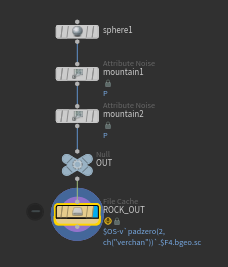
IN THIS EXAMPLE : Using Houdini TOP Context the goal is to create a simple geometry, and create iterations of this geometry using Wedges and TOP Network. The File used will be available :: here.
This exemple is going to focus on the following setup made in SOP. A sphere and different types of noises on top. Ending the Node Tree with a filecache pointing to the directory the file should be saved to.
INSTALLATION PROCESS
BE WARNED // We encountered a lot of troubles making the PDG work, so possibly some of the following steps are unnecessary.
This part will not help you intall Deadline.
- You need Deadline to be installed.
- You need to have ADMIN ACCESS
- You need a shared space which the files can be access by any computer
STEP 1 : Install the PDG Plugin
Install
STEP 2 : Defining Variables
3 Variables need to be defined for the Deadline to map correctly.
You need to go into "Configure Repository Options"