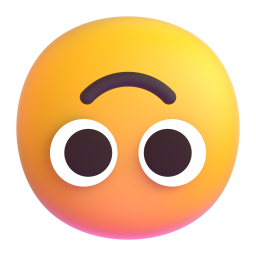TOP to Deadline: Difference between revisions
mNo edit summary |
mNo edit summary |
||
| Line 1: | Line 1: | ||
=== TOP Basic Setup === | === TOP Basic Setup === | ||
''This paragraph is addressed to artists with a minimum knowledge of Houdini's software and would be interested in understanding how this functionality works'' | ''This paragraph is addressed to artists with a minimum knowledge of Houdini's software and would be interested in understanding how this functionality works'' | ||
| Line 12: | Line 10: | ||
Ending the Tree with a filecache pointing to the Direction wanted. | Ending the Tree with a filecache pointing to the Direction wanted. | ||
<sub> (in this exemple the path can be relative or absolute, for FARM purposes it is needed to be ABSOLUTE, to avoid problems) </sub> | <sub> (in this exemple the path can be relative or absolute, for FARM purposes it is needed to be ABSOLUTE, to avoid problems) </sub> | ||
=== INSTALLATION PROCESS === | |||
=== TOP to DEADLINE === | === TOP to DEADLINE === | ||
=== TOOL === | === TOOL === | ||
Revision as of 18:08, 22 February 2024
TOP Basic Setup
This paragraph is addressed to artists with a minimum knowledge of Houdini's software and would be interested in understanding how this functionality works
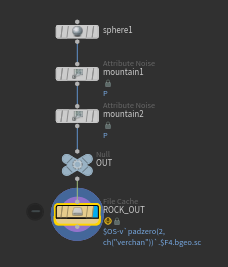
Using Houdini TOP Context the goal is to create a simple geometry, and create iterations of this geometry using Wedges and TOP Network.
This exemple is going to focus on the following setup made in SOP. A sphere and different types of noises on top. Ending the Tree with a filecache pointing to the Direction wanted. (in this exemple the path can be relative or absolute, for FARM purposes it is needed to be ABSOLUTE, to avoid problems)